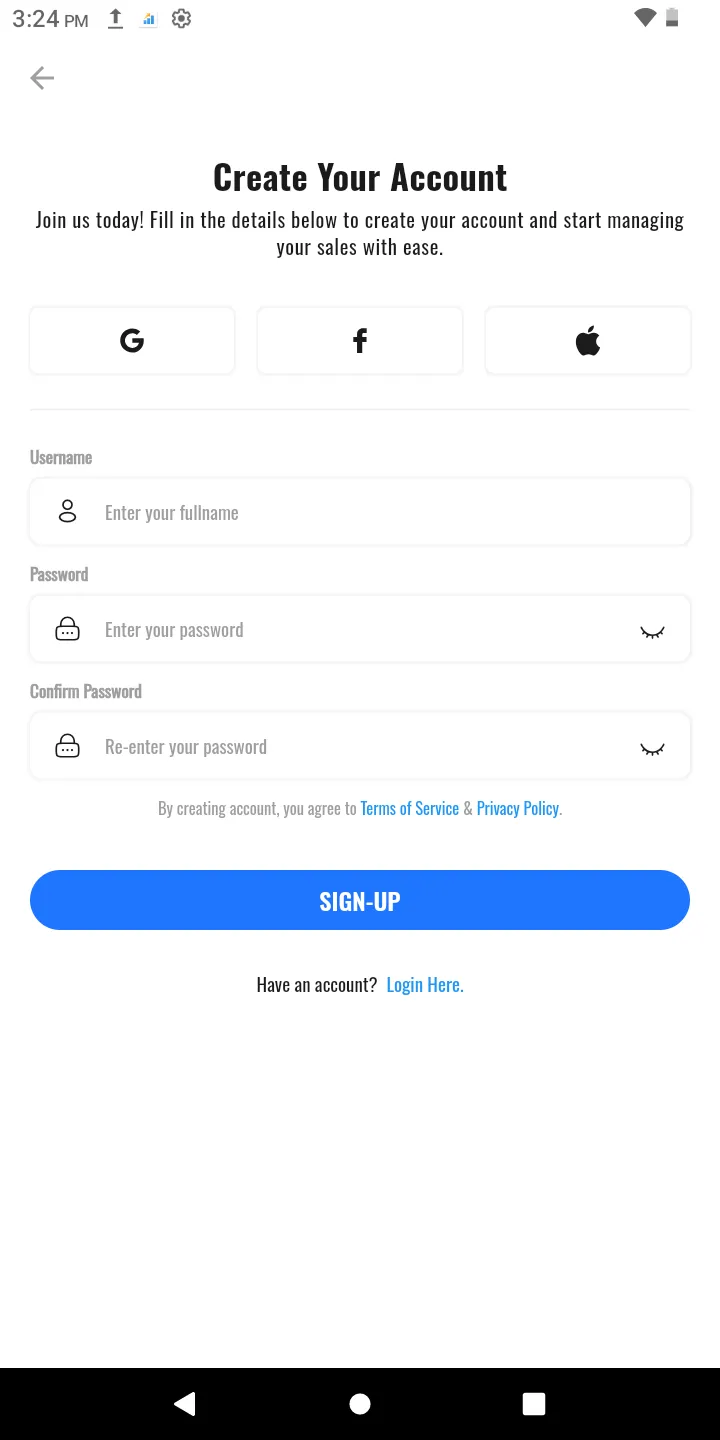RevPOS Mobile Fiscalisation
Create an Account
To begin using the RevPOS Mobile Fiscalisation system, users need to create an account.
Steps to Register:
- Open the App: Launch the RevPOS Mobile Fiscalisation app.
- Select the Register Option: Tap on the Register button.
- Enter Details: Fill in your email address or user name and create a password.
- Submit Information: Tap the Register button to complete the process.
- The details you provide will be securely saved in the system.