RevPOS Mobile Fiscalisation
Customers
The Customers section allows you to manage your customer base effectively within the system.
Features
-
View Customers:
- Displays a list of all customers currently registered in the system, along with their relevant details.
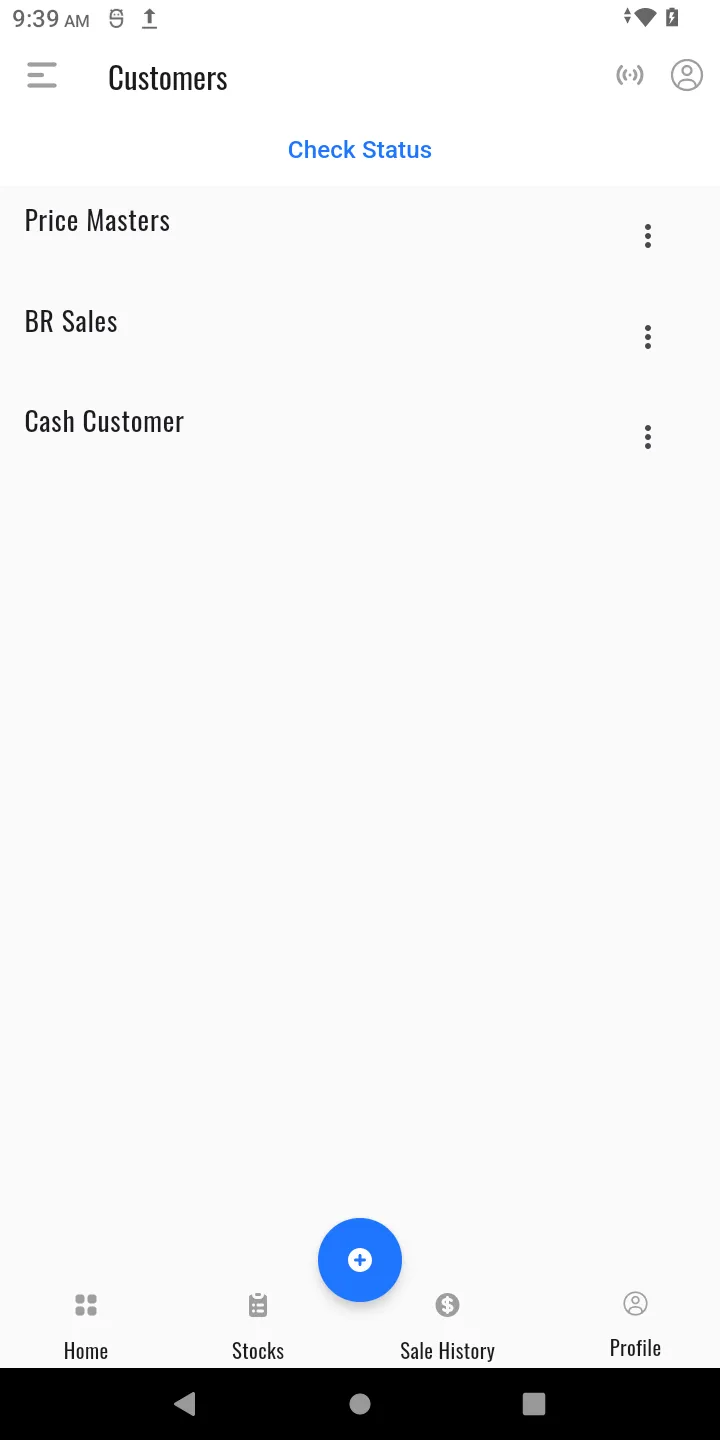
- Displays a list of all customers currently registered in the system, along with their relevant details.
-
Add Customers:
- Add new customers to the system by providing their information, such as name, contact details, and other relevant data.
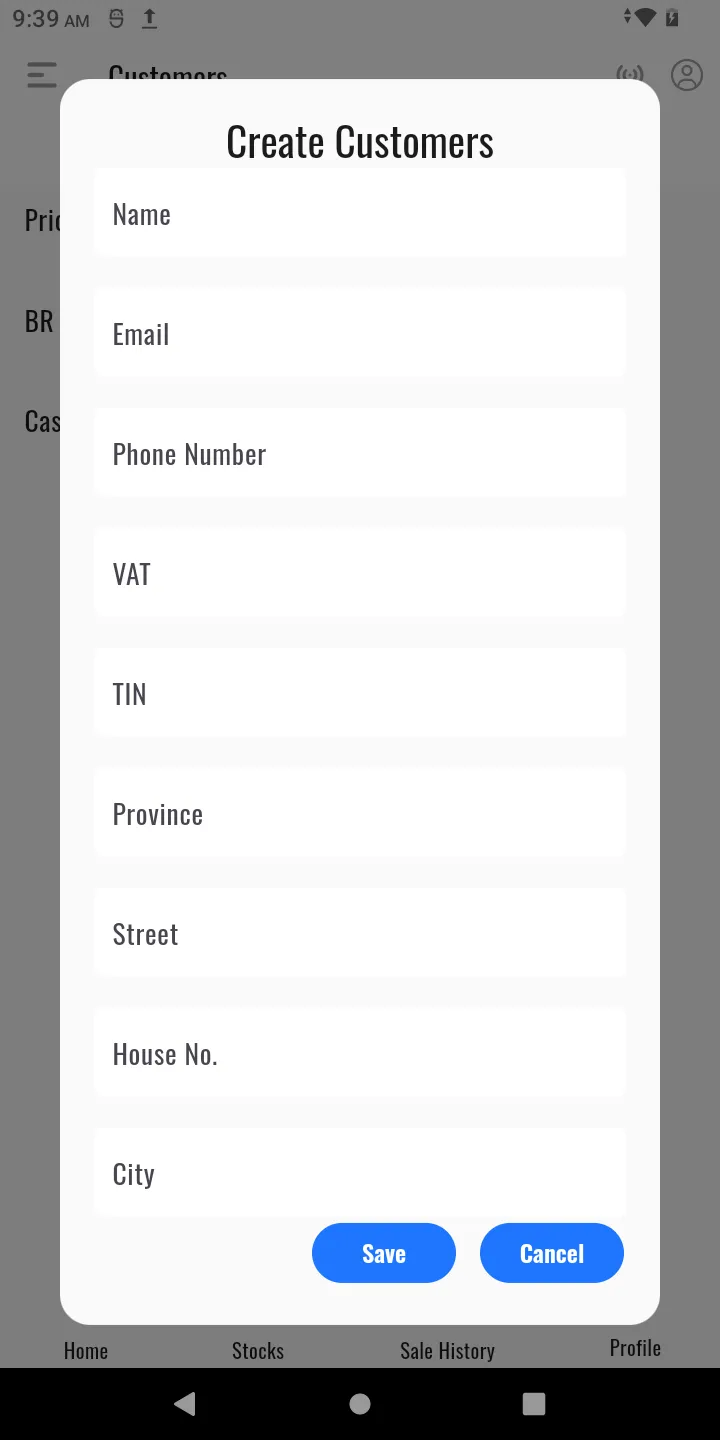
- Add new customers to the system by providing their information, such as name, contact details, and other relevant data.
-
Edit Customer Information:
- Update customer details when changes are required. This ensures your records remain accurate and up to date.
-
Delete Customers:
- Remove customers from the system when necessary.
-
Search and Filter:
-
Quickly find customers using search and filter options.
-