RevPOS Mobile Fiscalisation
Purchase
The Purchase section streamlines the process of acquiring stock from suppliers while maintaining accurate records of all purchases.
Features
-
Purchase Stock:
- Allows users to purchase stock directly from suppliers.
- Upon completing a purchase, the system automatically updates the stock inventory by adding the acquired items to the product list.
create purchase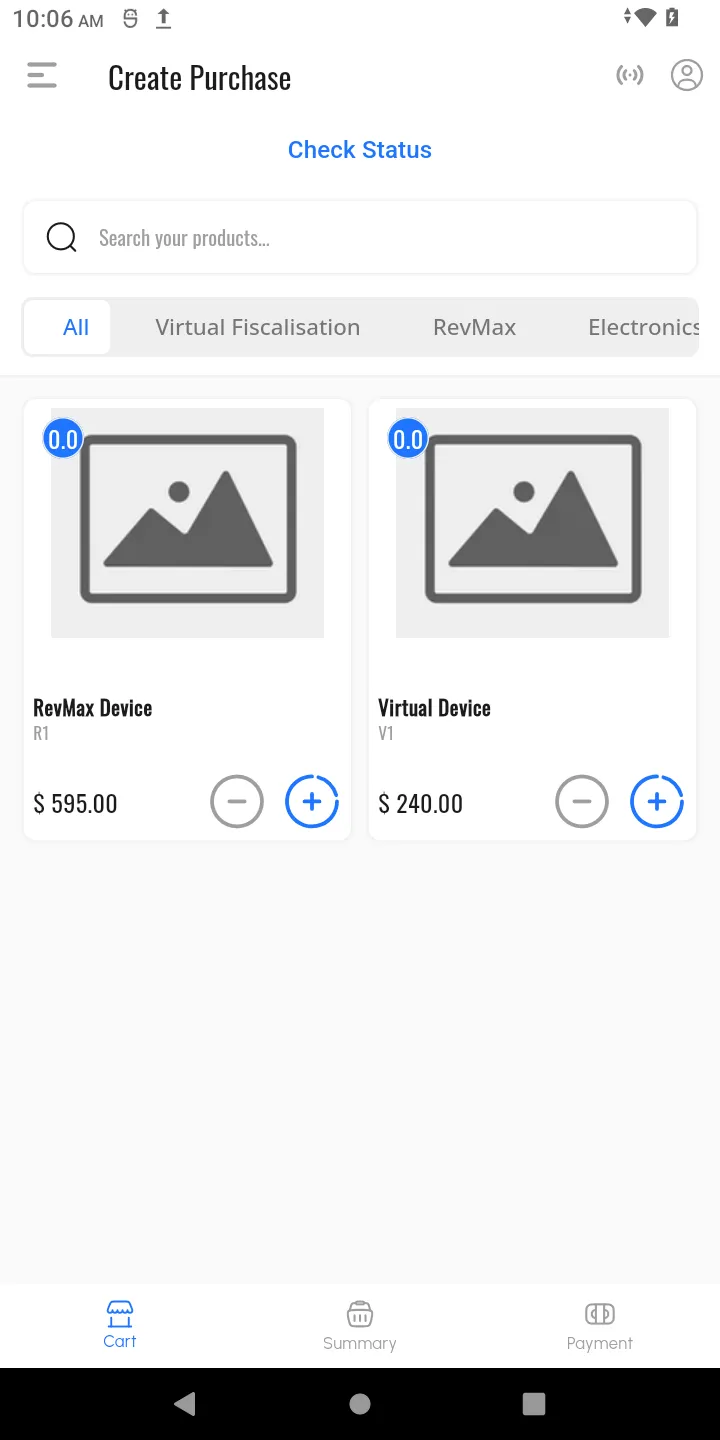
select purchase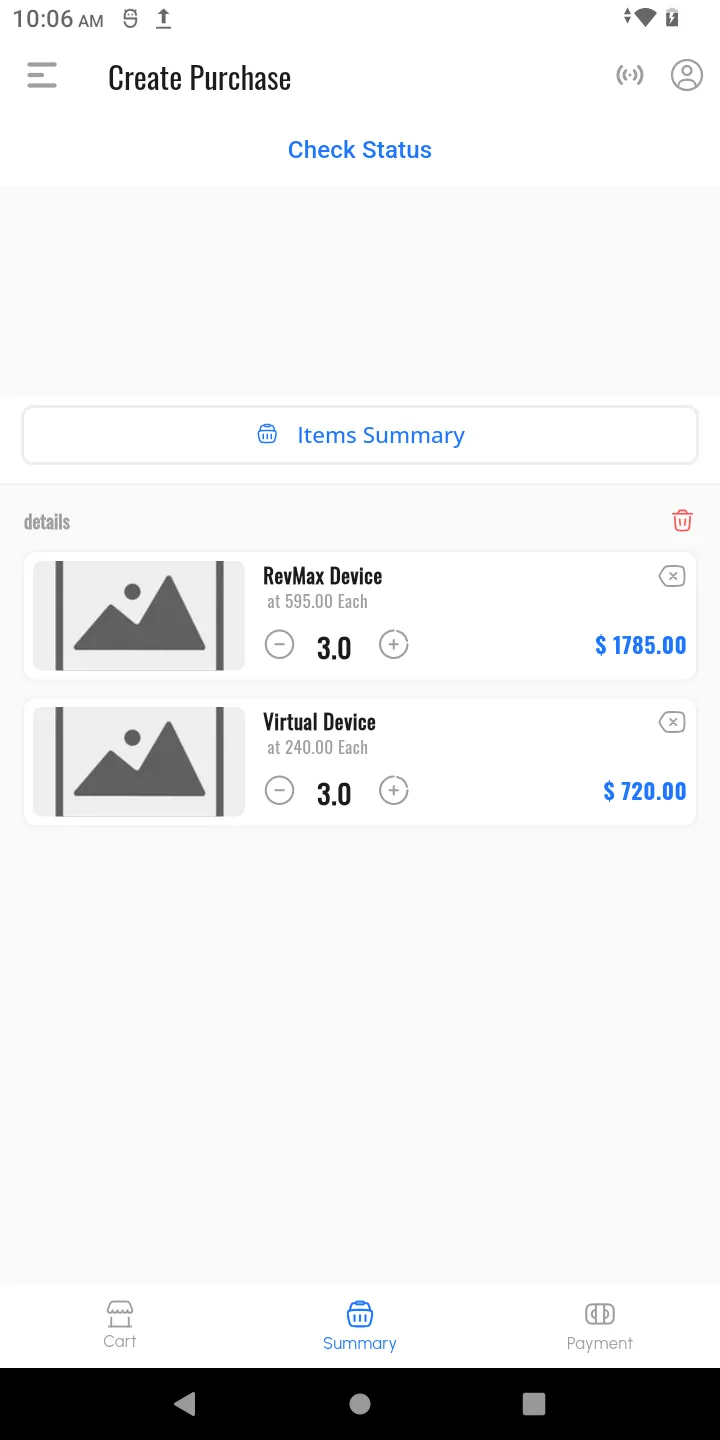 add amount
add amount
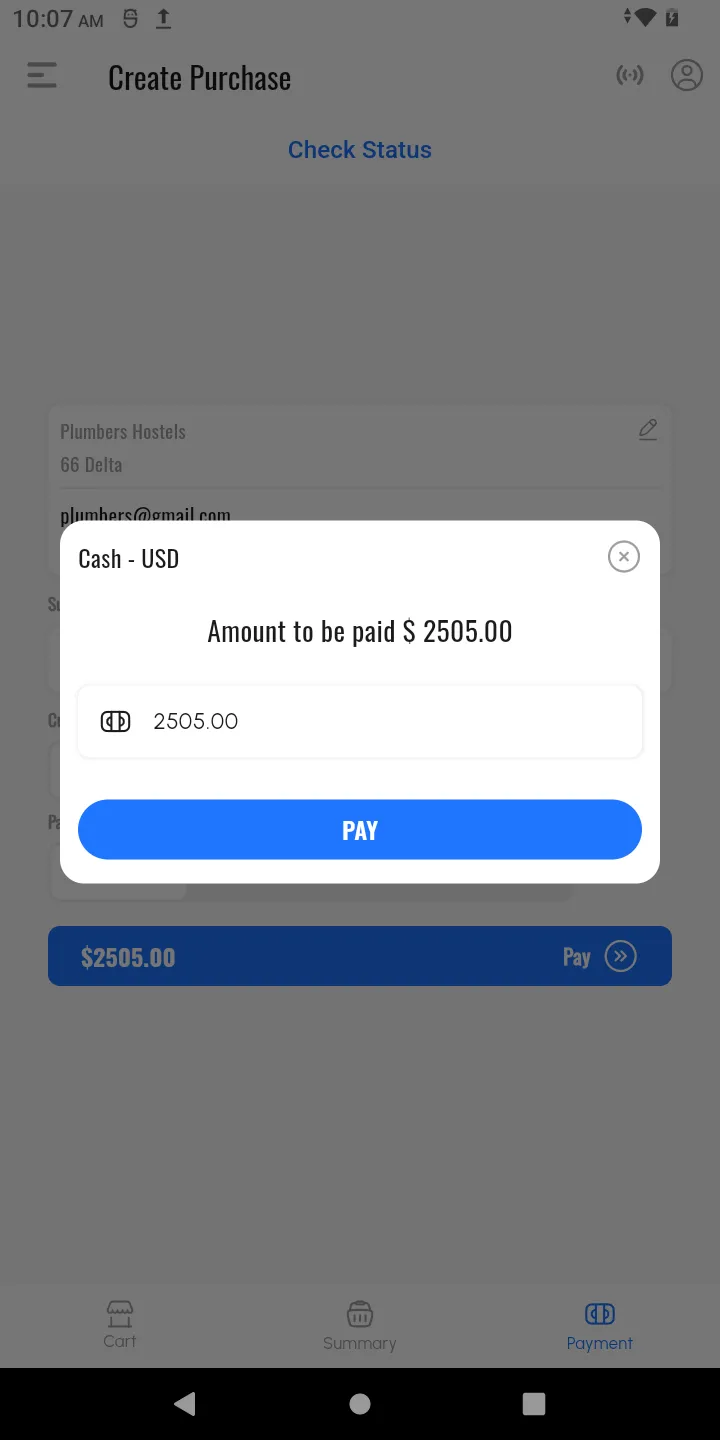 complete purchase
complete purchase
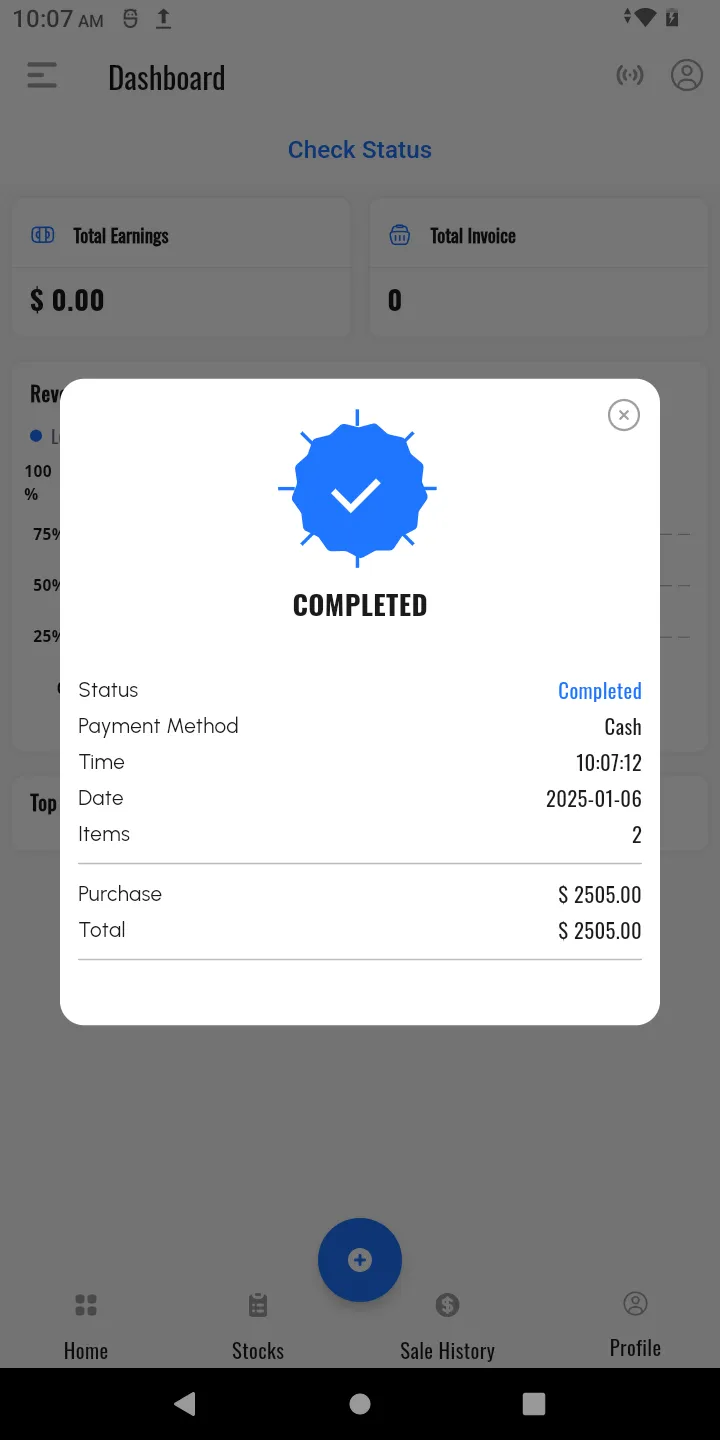
-
Purchase Records:
- Displays a detailed list of all purchases made, including:
- Supplier Name
- Date of Purchase
- Items Purchased
- Quantity
- Total Cost
- Displays a detailed list of all purchases made, including:
-
Auto-Addition to Products:
- Purchased items are automatically added to the inventory, saving time and ensuring consistency in stock levels.