Virtual RevPOS Lite
Invoicing
The Invoicing section allows you to create and fiscalise invoices with ease.
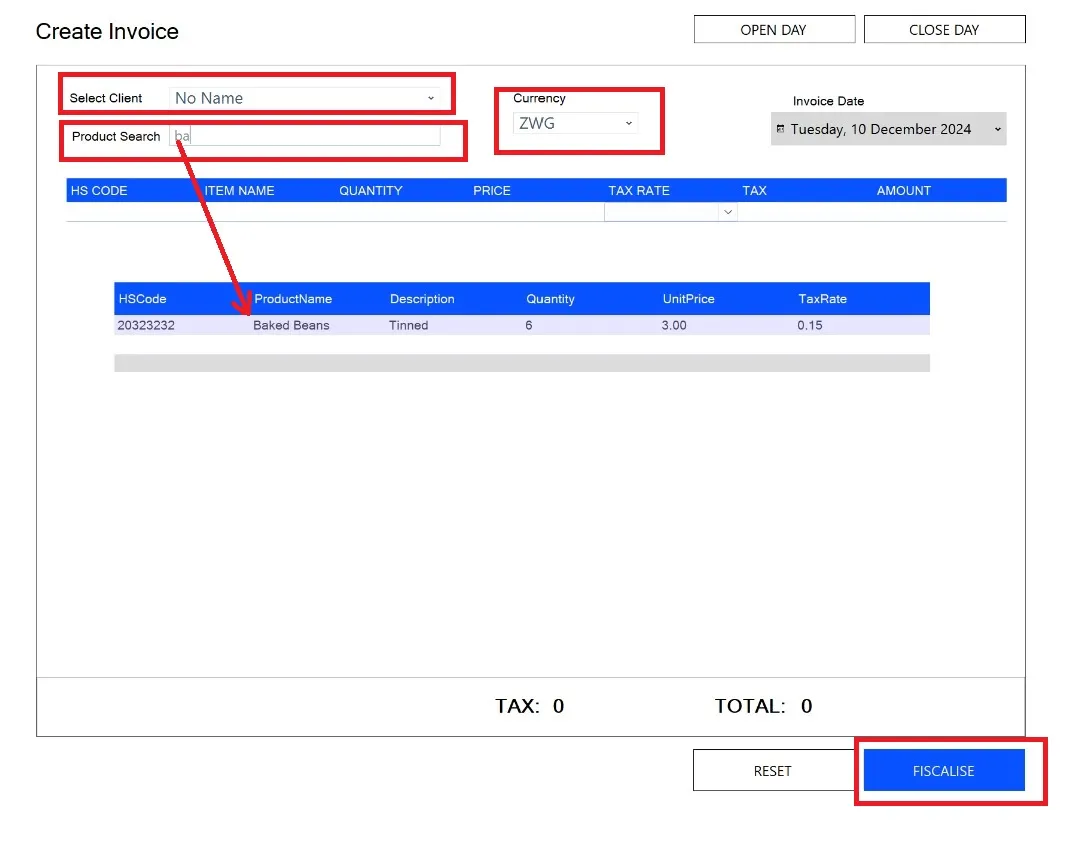
Key Features
-
Currency Selection
- Select the desired currency for your invoice from the Currency field.
-
Customer Selection
- Choose the customer by clicking the Select Client field.
-
Product Selection
- Add products to your invoice by searching their names in the Product Search field.
- You can also manually enter product details if the product is not saved in your database.
-
Fiscalisation
- Once the invoice is complete, click the Fiscalise button at the bottom-right corner.
- The invoice will be sent to ZIMRA for fiscalisation.
Additional Features
- Open and Close the Day
- The Invoicing section also provides options to open and close the fiscal day directly.
For further assistance, contact us at helpdesk@axissol.com.